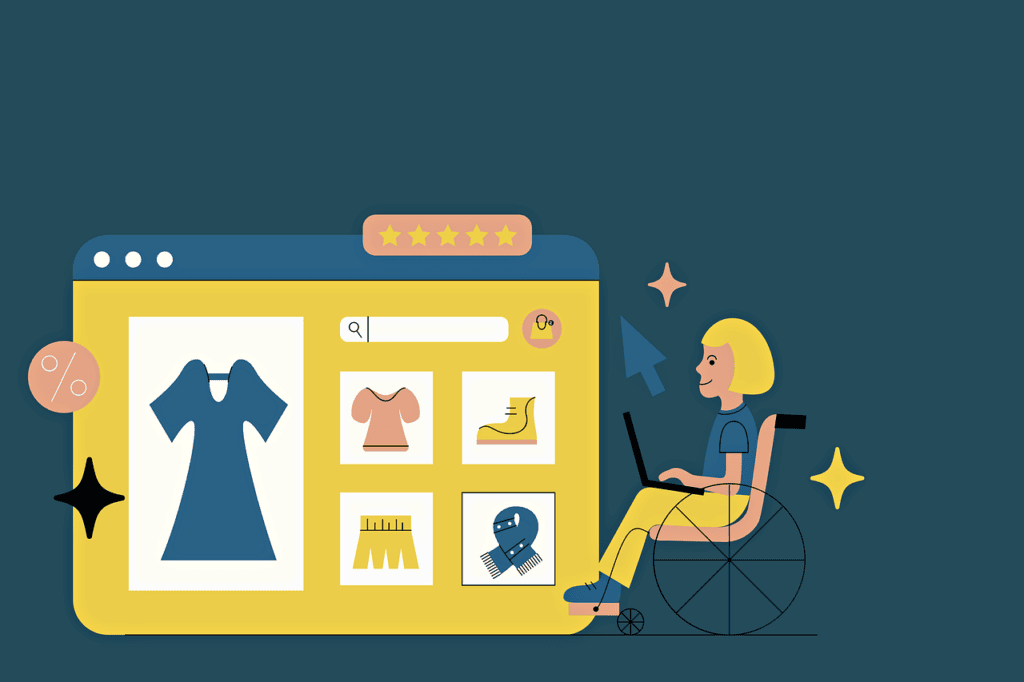
The 6 step approach to make purpose-driven business commercially viable
Guest Blog Exclusive! Greenkart brings you 6 top tips on making purpose-driven businesses commercially viable…
…
Shopify is an ecommerce platform used by millions of businesses to build online stores around the world. It’s a perfect solution for small businesses or individuals to sell online easily and effectively. However, if you’re a larger outfit achieving high sales, you may find yourself needing an upgraded, more customisable platform, and that’s where Shopify Plus comes in.
Shopify Plus offers the same core features and dashboard as Shopify but delivers access to new features, integrations, dedicated support and so much more. We’ll go over these later. In the simplest terms, Shopify is designed for small to medium ecommerce businesses, whereas Shopify Plus is centred more around enterprise-level businesses with high turnover.
What’s the difference between Shopify and Shopify Plus?
As the name suggests, Shopify Plus is Shopify plus more. So what is the difference between the two? We look at the key differences between the two platforms.

With Shopify, users can access support via email, phone or live chat, and if you need extra help with anything, you can hire a Shopify Expert.
When you opt for Shopify Plus, you receive personalised and dedicated support. A Launch Engineer is assigned to your online store to assist with everything throughout setup or migration, which may get a little tricky if you need to integrate third-party processes.
Standard Shopify plans allow you to customise your Shopify theme templates by using the editor, but it can be difficult to switch to a new theme if you decide to change the look of your website.
Shopify plus, however, gives you a much higher degree of customisation by giving you access to Shopify’s theme language, Liquid. Liquid allows you to make changes in the backend, using code to give you much greater control of how your site is set out.
The basic Shopify plan only allows you to create limited staff accounts.
Shopify Plus allows you unlimited staff accounts as well as additional permission settings. This means you can grant access to more of your team, which is especially helpful for businesses with more staff working on your online store.
As an ecommerce business, you’ll naturally want to provide a first-class experience, especially for high spending and repeat customers. Part of this is giving a personalised checkout experience. If you have Shopify, you’ll need additional apps to give you the option to customise checkout.
Shopify Plus allows you to customise the checkout experience based on conditions such as cart value. In addition, users are able to work with Shopify Scripts. This script editor gives you more control and features such as customised shipping methods, customer fields and payment options.
APIs facilitate integrations with third-party apps. Shopify Plus includes enhanced API resources, for example, User, Multipass and GiftCard. These apps can prove invaluable to ecommerce sites and help users take advantage of them.
GiftCard is a great alternative payment method. Multipass login redirects site visitors to your site without having to use separate login information, and User allows you to add, remove and edit staff account information.
As well as Shopify Apps, Shopify Plus allows you to integrate custom apps or build your own apps.

Sticking with apps, Shopify Plus gives users access to some exclusive apps in their app store. Some of the best exclusive Shopify Plus apps include:
A major highlight, especially for B2B merchants, is the wholesale channel. This app allows you to create a separate, password-protected storefront within your online store, meaning you can offer all your products at wholesale prices as well as exclusive wholesale products.
You can also offer customised price lists or discounts for different users, perhaps based on their level of spending. As well as making the interface super simple, Shopify Plus users can send invoices, track orders and manage both B2C customers and B2B business from one place.
Shopify Plus allows users to access a new dashboard to manage multiple stores, including staff accounts, analytics, user permissions and automation tools such as Shopify Flow.
The unified dashboard allows you to see a complete overview of your business as well as promoting teamwork and improving automation, especially when you’re managing multiple stores.
Standard Shopify offers a detailed analytics dashboard which allows users to view statistics such as sales, landing pages, referrals, top products and returning customer rates. You can also create professional reports using this tool and capture up-to-date information by the minute.
This is usually adequate for the majority of businesses; however, Shopify Plus works alongside leading analytics companies to keep you totally on top of the latest trends within your store.
Standard Shopify has a flat pricing structure regardless of your sales figures; however, with Shopify Plus, you’ll need to speak to the sales department for specific costs for your business.
There are two pricing options, standard and variable. Standard pricing is a set monthly fee, whereas variable is a negotiable percentage of your monthly sales. This percentage will depend on your requirements and the complexity of the initial setup.
As the standard Shopify packages offer merchants an extremely powerful set of ecommerce features, many users wonder if they actually need to choose the Plus version for their business.
Every ecommerce business is different, so there’s no right or wrong answer. It’s definitely worth considering upgrading to Plus if you:
If you’re considering upgrading to Shopify Plus, we can help or if you’re looking for an easy-to-manage, custom online shop, contact us. Either give us a call on 01603 298200 or get in touch via our website to discover how Quickfire Digital can help your Shopify-based ecommerce business.
Need an answer to a problem? Take a look at our insights section to find advice, guidance and recommendations across a range of e-commerce topics – from conversion to retention and loyalty, from systems integration to remarketing.
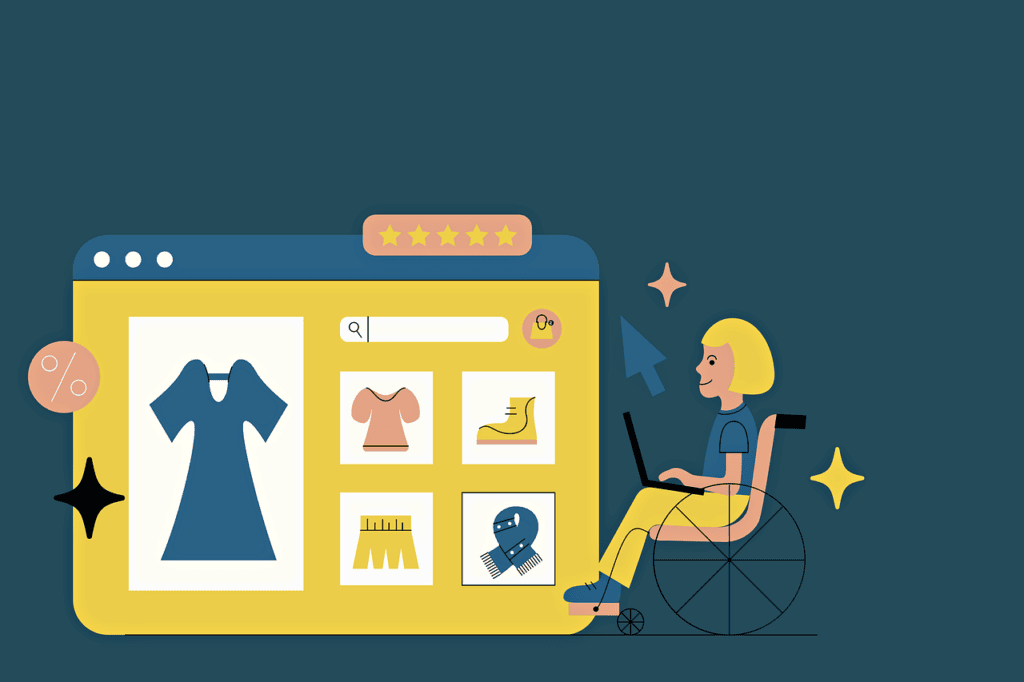



Copyright © 2022 Quickfire Digital