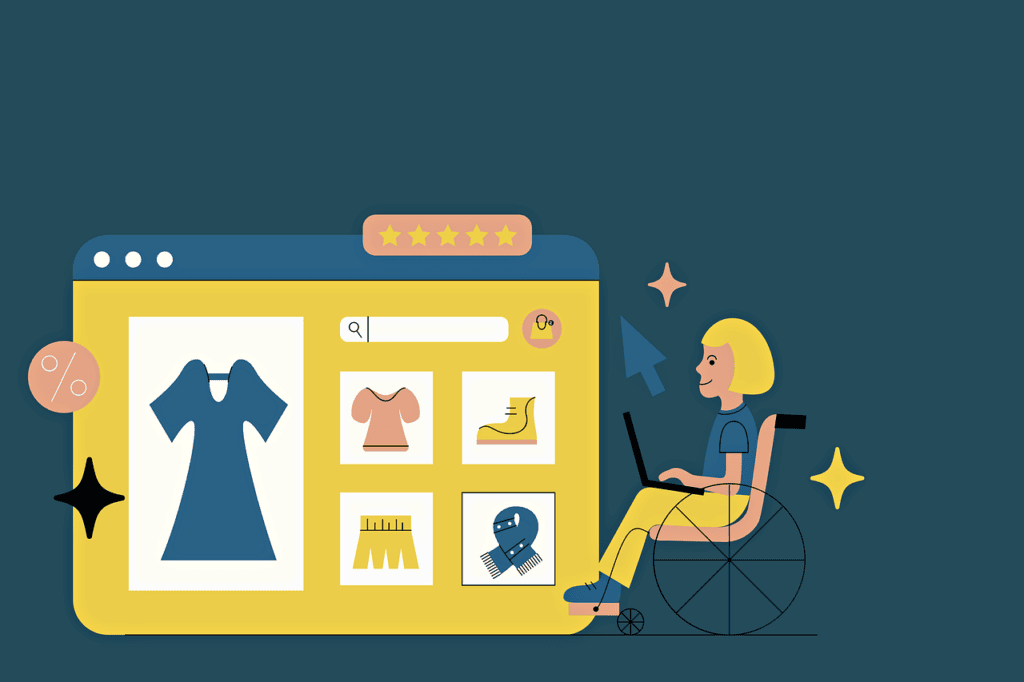
The 6 step approach to make purpose-driven business commercially viable
Guest Blog Exclusive! Greenkart brings you 6 top tips on making purpose-driven businesses commercially viable…
…
Did you know that you can now use the Shopify Marketplace Kit to build a marketplace in fewer than eight minutes?
Shopify Marketplace Kit is an eCommerce tool that speeds up the marketplace development process. This is possible through a set of APIs, webhooks, and UI components developed using Shopify’s foundational tech stack and expertise in commerce.
ECommerce no longer applies to websites exclusively. We saw this become true as new online platforms gained popularity. Sellers can connect with buyers in so many different ways than just through a brand’s website. Now, Shopify Marketplace Kit gives you the ability to add commerce features to any platform you choose. With Shopify Marketplace Kit, you are able to use Shopify’s commerce features enabling the connection of millions of Shopify merchants and their products to your platform.

Building a basic marketplace has never been as quick as it is with the latest Shopify Marketplace Kit version. Shopify has made the decision to separate from the Shopify CLI in order to accelerate your development workflow. Additionally, they have created 2 brand new apps to assist in getting users started.
Already have a platform? That’s no problem. You can still use Shopify Marketplace Kit to begin building a marketplace. Whether it’s including commerce to a platform that already exists or building an entirely new marketplace, Shopify’s APIs are flexible enough to do either. Popular brands including the likes of Meta and Tiktok have added commerce to their platform through the use of Marketplace Kit.
Millions of Shopify merchants are able to install your sales channel and begin selling their products on your already existing platform or a new one you’ve built from scratch.
At first, engineers created the Shopify Marketplace Kit with walkthrough tutorials that guided developers towards a merchant-facing app. That is, a sales channel app merchants install in their online store. They focused on how to connect it to an external marketplace. This reduced the innate complexity of developing a marketplace channel app. However, Shopify has now gotten rid of the need to create a merchant-facing app from the ground up.
With the new Shopify Marketplace Admin app, you can say goodbye to hours upon hours of setup time. All you need to do is clone the repo to get started. The Admin app comes with authentication, routing, basic pages, Channels-UI integration, and built-in key API calls.
Shopify used technologies that were widely used and available, well supported, and documented, in the creation of the Shopify Marketplace Admin app. According to Shopify, these are the key technologies used in Shopify Marketplaces admin app: Yarn, NPM, Node, Express, Webpack, React, Sequelize, Channels UI Library, GraphQL and REST, Storefront API.
Using these technologies meant that they could appeal to as many partners as possible.
While there are a large number of Shopify partners who fall into the category of “I already have a platform, I just need to add commerce.” The number of partners and agencies who do not yet have a buyer-facing marketplace is on the rise.
Having to build both merchant-facing and buyer-facing experiences is a drawback for these marketplaces. So, to give these marketplaces an advantage, Shopify created an app where their partners can choose to build a marketplace from scratch.
The Shopify Marketplaces Buyer app covers partners who do not have a marketplace of their own. This app provides a basic marketplace offering both frontend and backend. This app can be a launching pad for developers to actualise what they want for their marketplace. Here they are also able to see first-hand the way it coincides with the merchant-facing app.
Setup can be a long, arduous, and complicated process. To help ease this, Shopify has included key features and API calls into the Buyer app. It can serve as an easy foundation to build upon and personalise because Shopify has incorporated widely used key technology.
These key technologies include: Main frontend framework: NextJS – a framework for ReactJS, Main CSS library: MUI – Material UI, Data fetching: GraphQL, and the Shopify API that provides store channel data: Storefront API.
When you combine both of Shopify’s new apps with comprehensive walkthrough tutorials in their developer documentation (shopify.dev/marketplaces), creating a new marketplace or adding one to an existing platform becomes much easier to do than it was before.

At first, engineers created the Shopify Marketplace Kit with walkthrough tutorials that guided developers towards a merchant-facing app. That is, a sales channel app merchants install in their online store. They focused on how to connect it to an external marketplace. This reduced the innate complexity of developing a marketplace channel app. However, Shopify has now gotten rid of the need to create a merchant-facing app from the ground up.
With the new Shopify Marketplace Admin app, you can say goodbye to hours upon hours of setup time. All you need to do is clone the repo to get started. The Admin app comes with authentication, routing, basic pages, Channels-UI integration, and built-in key API calls.
Shopify used technologies that were widely used and available, well supported, and documented, in the creation of the Shopify Marketplace Admin app. According to Shopify, these are the key technologies used in Shopify Marketplaces admin app: Yarn, NPM, Node, Express, Webpack, React, Sequelize, Channels UI Library, GraphQL and REST, Storefront API.
Using these technologies meant that they could appeal to as many partners as possible.
While there are a large number of Shopify partners who fall into the category of “I already have a platform, I just need to add commerce.” The number of partners and agencies who do not yet have a buyer-facing marketplace is on the rise.
Having to build both merchant-facing and buyer-facing experiences is a drawback for these marketplaces. So, to give these marketplaces an advantage, Shopify created an app where their partners can choose to build a marketplace from scratch.
The Shopify Marketplaces Buyer app covers partners who do not have a marketplace of their own. This app provides a basic marketplace offering both frontend and backend. This app can be a launching pad for developers to actualise what they want for their marketplace. Here they are also able to see first-hand the way it coincides with the merchant-facing app.
Setup can be a long, arduous, and complicated process. To help ease this, Shopify has included key features and API calls into the Buyer app. It can serve as an easy foundation to build upon and personalise because Shopify has incorporated widely used key technology.
These key technologies include: Main frontend framework: NextJS – a framework for ReactJS, Main CSS library: MUI – Material UI, Data fetching: GraphQL, and the Shopify API that provides store channel data: Storefront API.
When you combine both of Shopify’s new apps with comprehensive walkthrough tutorials in their developer documentation (shopify.dev/marketplaces), creating a new marketplace or adding one to an existing platform becomes much easier to do than it was before.

Using the Shopify Marketplaces Buyer and Shopify Marketplaces Admin apps, Shopify claims that it took them a mere eight minutes to make a basic marketplace from square one. However, it’s possible that following the same instructions could even lead to a faster creation process.
The Shopify Marketplace Kit was built using years of experience that Shopify has obtained. Working with many different partners from smaller enterprises to larger companies has shown them that even just building the initial setup can take months. Now, partners can learn what is in Shopify’s code, take the common patterns, and apply them as needed.
All admin apps must be capable of doing several things including connecting to a merchant’s store, retrieving and storing data, displaying an overview page, and displaying an onboarding page.
Before going on testing Shopify’s eight-minute setup process, there are a few things you need to do beforehand.
Shopify CLI, Sequelize CLI, the latest versions of Node.js and npm, Yarn
Having done all of the above, the following is Shopify’s “8 in 8” step-by-step guide:
You now have all the knowledge you need to begin! Whether it’s creating a new marketplace or adding a marketplace to your existing platform Shopify has you covered. Explore the code. Go through the detailed tutorials. Customise it to your liking. Take those first steps with Shopify Marketplace Kit.
Need an answer to a problem? Take a look at our insights section to find advice, guidance and recommendations across a range of e-commerce topics – from conversion to retention and loyalty, from systems integration to remarketing.
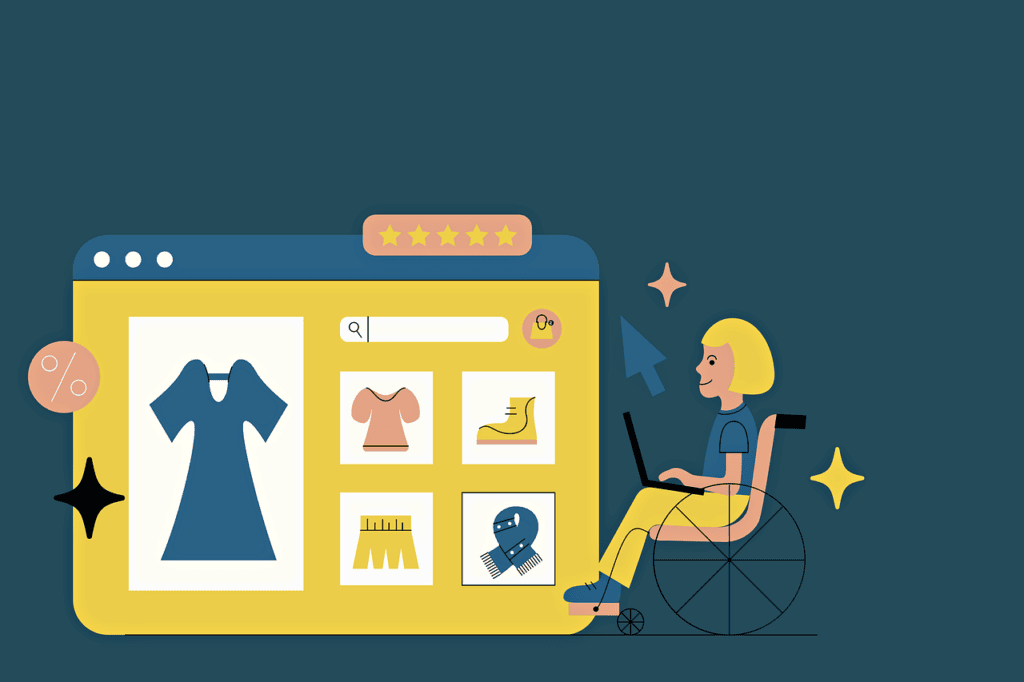



Copyright © 2022 Quickfire Digital